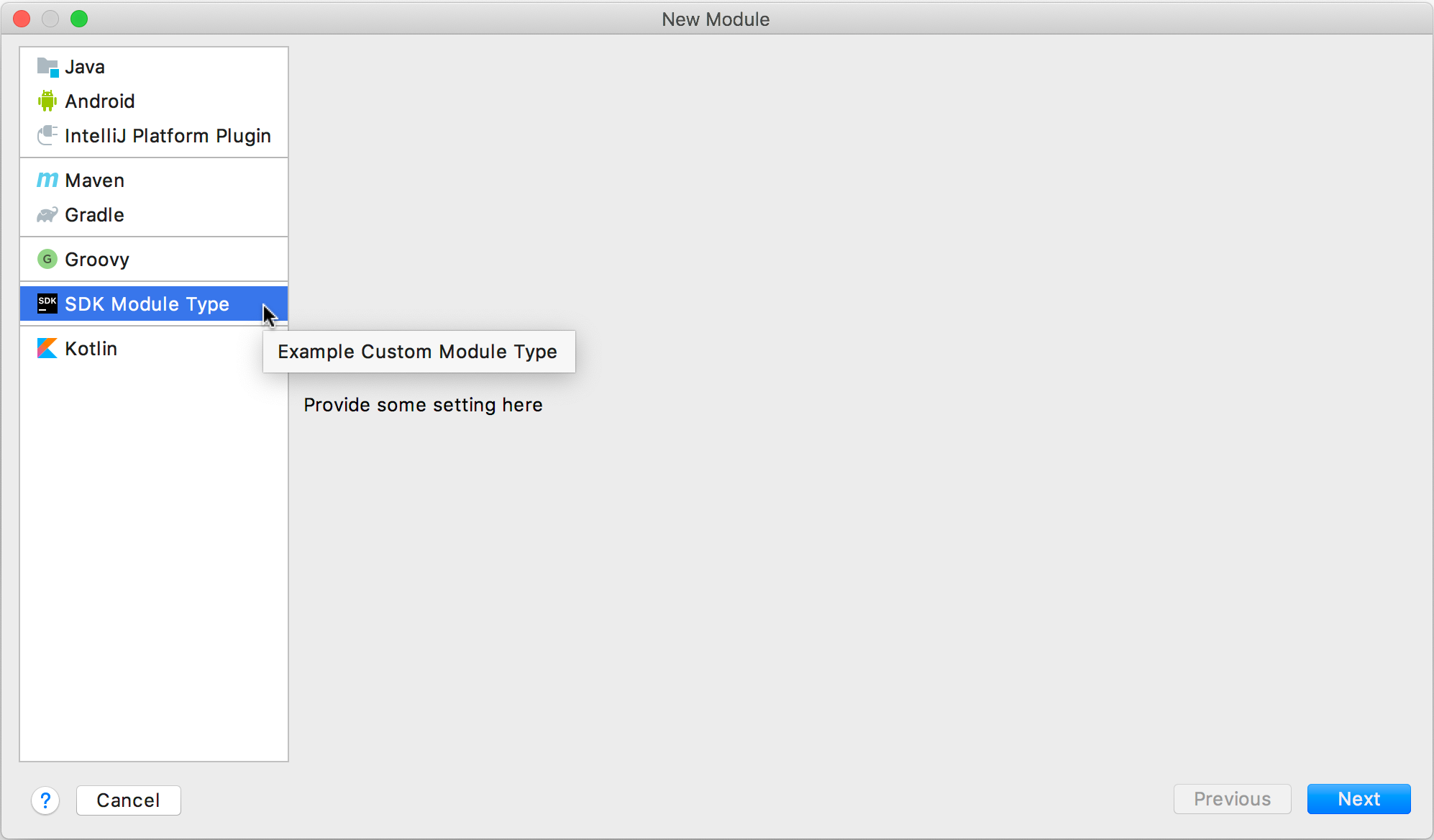Supporting Module Types
IntelliJ Platform provides a set of standard module types. However, an application might need a module of a type that isn't supported yet. This tutorial shows how to register a new module type and link it to the project creation procedure and the UI.
The source code for the module and project_wizard code samples is used throughout this tutorial.
Pre-Requirements
Create an empty plugin project, see Creating a Plugin Project.
Register a New Module Type
Add a new com.intellij.moduleType implementation with the IntelliJ Platform in the plugin.xml configuration file.
Implement ModuleType Interface
Create the DemoModuleType implementation based on ModuleType.
getNodeIcon() should return module type specific icon.
Implement Custom Module Builder
Create DemoModuleBuilder based on ModuleBuilder.
Provide Custom Wizard Steps
Provide a straightforward implementation of UI components for the project creating stage. Create a generic DemoModuleWizardStep based on ModuleWizardStep
Creating a Module of New Type
After compiling and running the plugin in a development instance, create a new project. Select . A new module type and its settings panel are available in the Project Wizard.