Demo
TL;DR
Use the <tldr> tag to introduce important facts or prerequisites about the feature you describe. Place it as the first element of a topic and wrap each fact with the <p> tag.
There can be only one <tldr> element per page.
Use <tldr> only for introducing small amounts of information. We don' recommend using more than three elements inside of it.
Glossary
A definition list or a glossary:
- Notes
limited support
depends on JavaScript plugin in IDEA Ultimate / WebStorm / GoLand / PhpStorm / Pycharm / RubyMine / AppCode / Clion / Rider etc
limited support
available
- Expanded by default
This is the definition of the first term.
- Collapsed by default
This is the definition of the second term.
缩进块代码
前面加上缩进后(选中后按下Tab键),纯文本内容会自动放进一个无边框区域内,相当于代码块。
段落折叠
The content.
The title that overrides Nested chapter's title
The content.
代码折叠
Include a block from another folder
To include the code example from another file in the repository:
Specify the name of the directory where you will place the code files in the snippets attribute of the project.ihp file.
<snippets src="directoryName"/>
To include content from other files, use src attribute and specify the filename.
To specify a specific line range or comma-separated list to include, use include-lines attribute.
To specify a specific code construct, like, method or class, use include-symbol attribute.
Markup | Result |
|---|---|
```kotlin
```
{src="newTest.kt" include-lines="2-4"}
| fun testSum() {
val expected = 42
assertEquals(expected, testSample.sum(40, 2)) |
```kotlin
```
{src="newTest.kt" include-symbol="hello"}
| fun hello() {
}
|
control
Use the control tag to refer to UI elements such as buttons, dialogs, checkboxes, and so on.
Check out from Version Control
ui-path
Use the ui-path tag to specify a path to a menu option.
In the dialog Ctrl+Alt+S
path
Use the path tag for paths to directories and files on your computer or file extensions.
The TOC is stored in the product's .tree file.
样式和小段落
Hello, world!
- Default value
true- Example
小段落
提示信息
<tooltip> 标记需要在 cfg/glossary.xml 中添加解释. RN Console
步骤
步骤
Call the following command in the terminal:
run this --that
图片
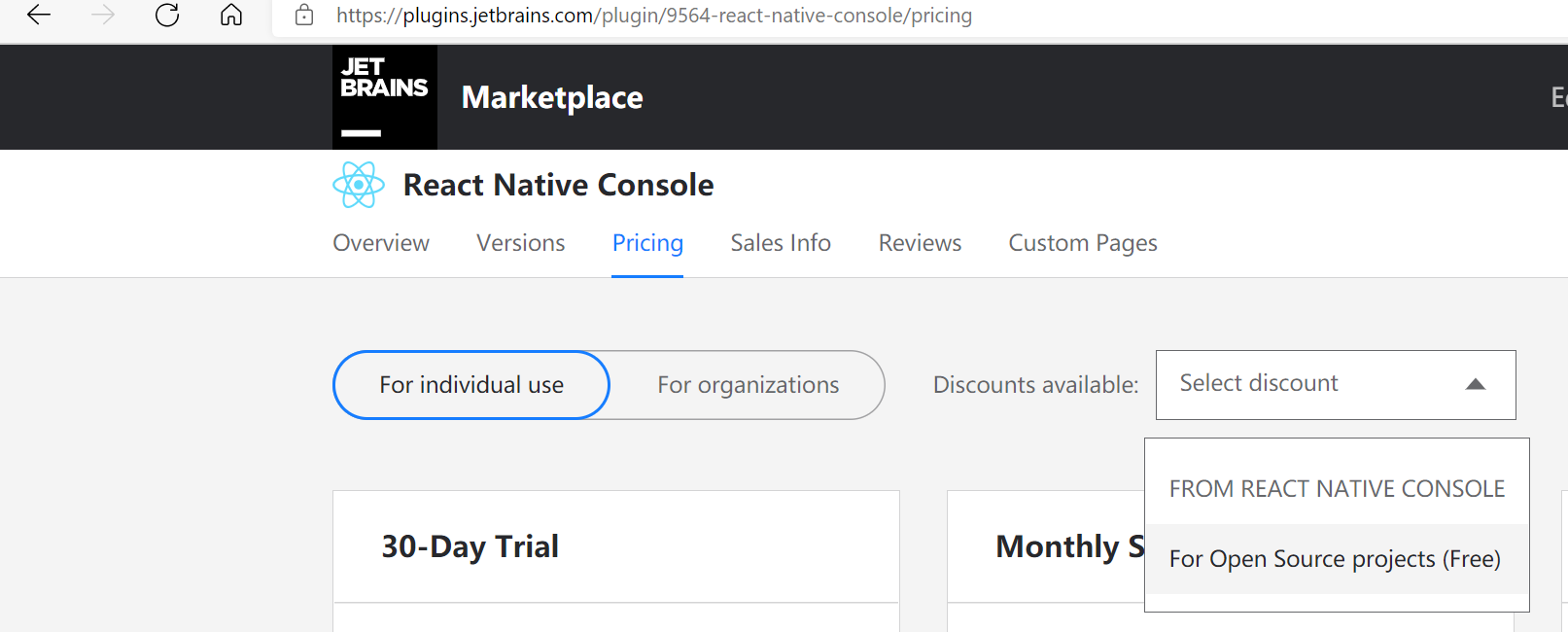
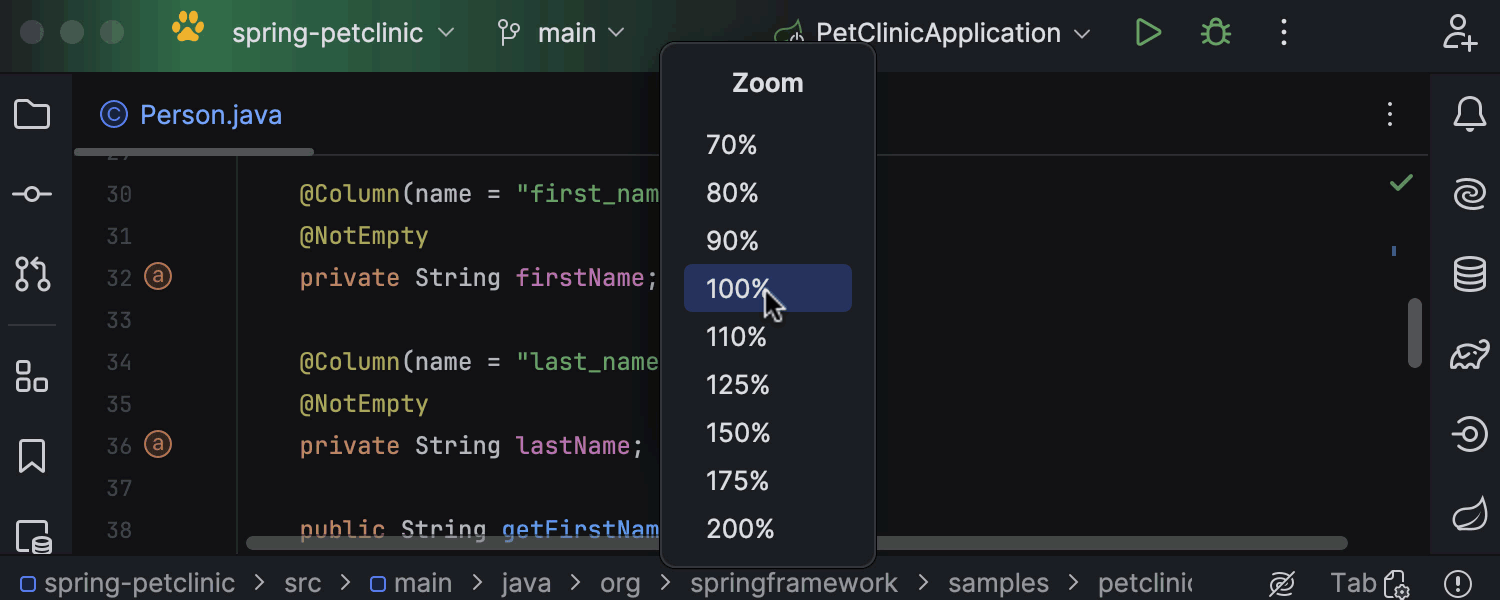
左右表格
Markup | Result |
|---|---|
 alt="Sample image" {width="250px"}
| 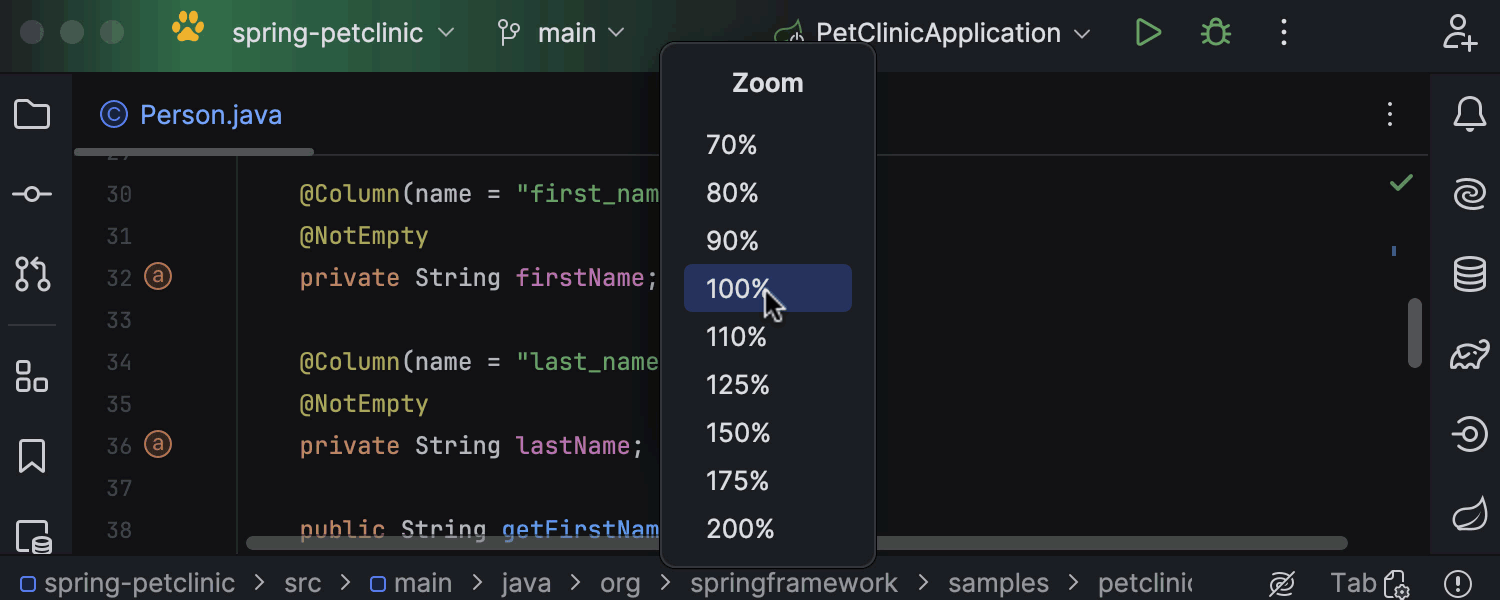 |
标签页 + Markdown
标签页联动
This is Kotlin.
This is Java.
This is Kotlin theory.
This is Java theory.
Video
Use <video> tag to add local videos or links to videos from YouTube, or Vimeo.