Run Configuration Management
This document describes the primary classes to work with run configurations and everyday use cases.
Configuration Type
The starting point for implementing any run configuration type is the ConfigurationType interface. The list of available configuration types is shown when a user opens the 'Edit run configurations' dialog and executes 'Add' action:
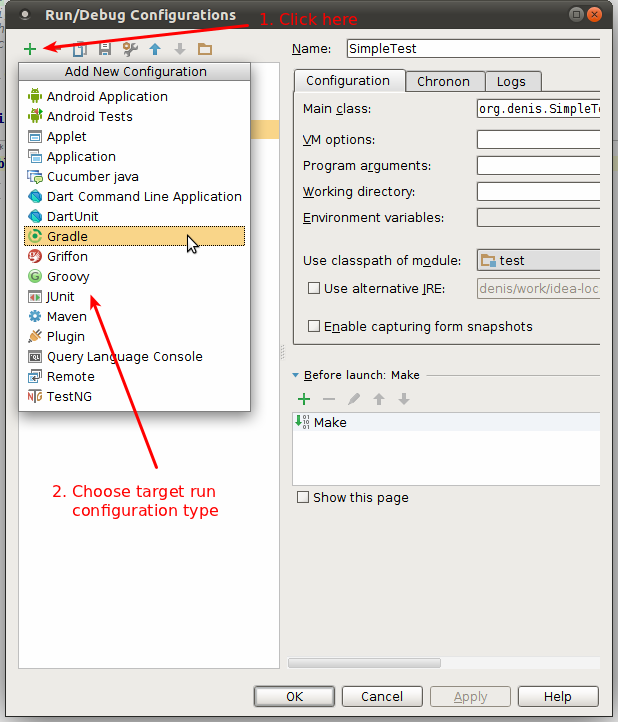
Every type there is represented as an instance of ConfigurationType and registered like below:
The easiest way to implement this interface is to use the ConfigurationTypeBase base class. To use it, you need to inherit from it and to provide the configuration type parameters (ID, name, description, and icon) as constructor parameters. In addition to that, you need to call the addFactory() method to add a configuration factory.
Configuration Factory
All run configurations are created by the ConfigurationFactory registered for a particular ConfigurationType. It's possible that one ConfigurationType has more than one ConfigurationFactory:
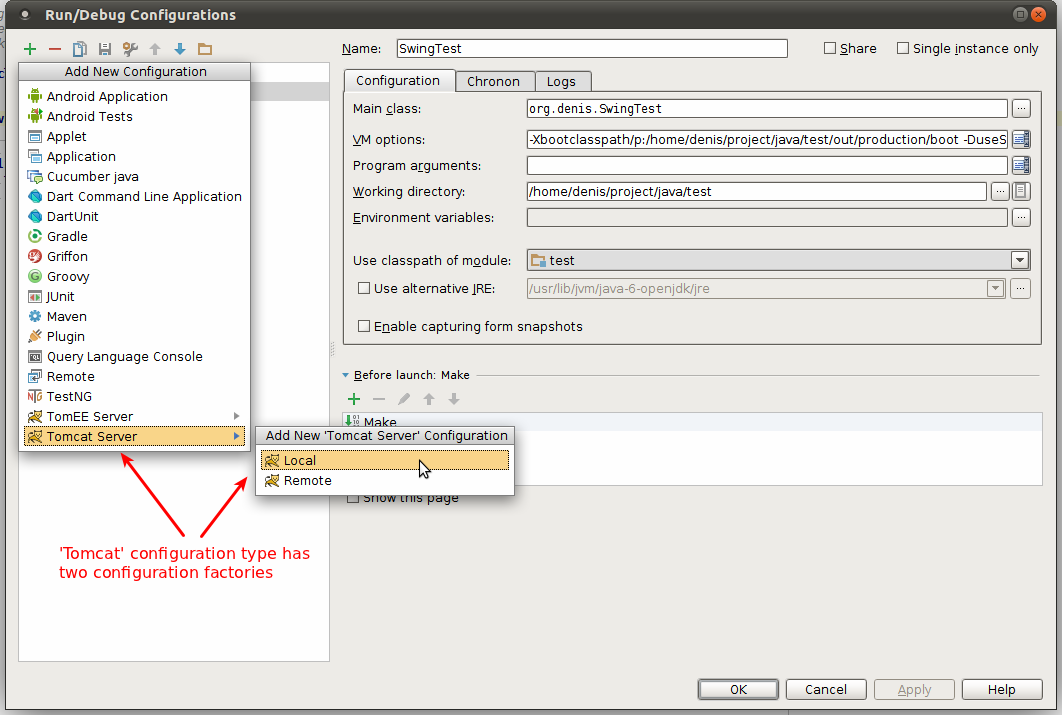
The key API of ConfigurationFactory, and the only method that you're required to implement, is the createTemplateConfiguration method. This method is called once per project to create the template run configuration.
All real run configurations (loaded from the workspace or created by the user) are called by cloning the template through the createConfiguration method.
You can customize additional aspects of your configuration factory by overriding the getIcon, getAddIcon, getName and the default settings methods. These additional overrides are optional.
Run Configuration
The run configuration itself is represented by the RunConfiguration interface. A 'run configuration' here is some named profile which can be executed, e.g., the application started via main() class, test, remote debug to particular machine/port, etc.
Here is an example of a Java run configuration defined for a particular project:
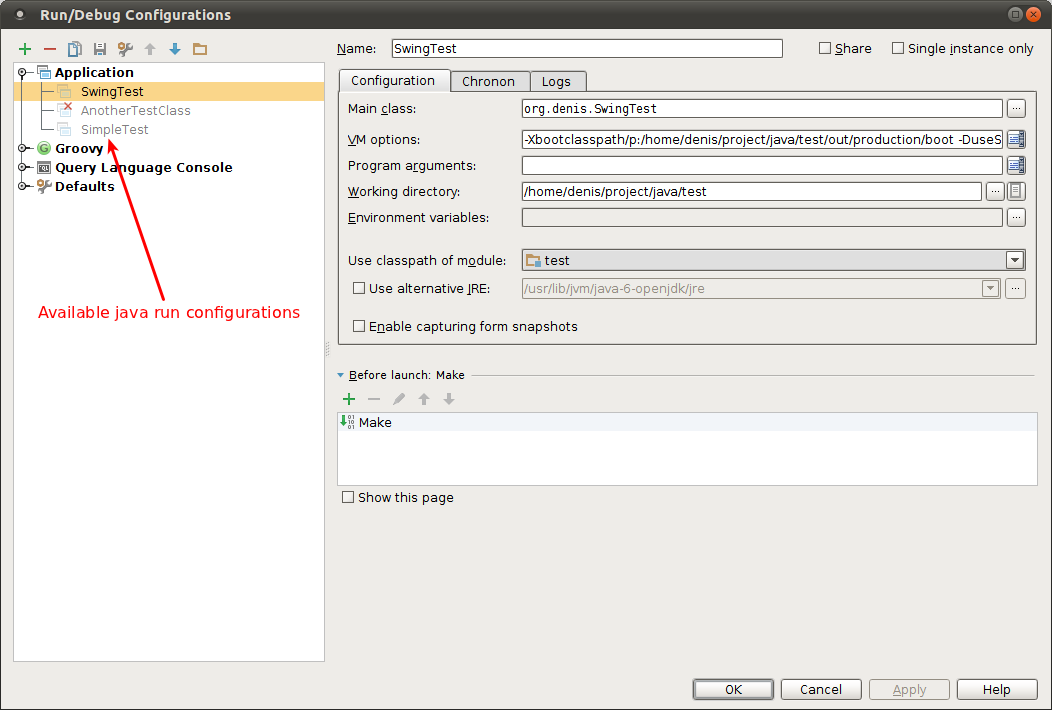
When implementing a run configuration, you may want to use one of the common base classes:
RunConfigurationBaseis a general-purpose superclass that contains the most basic implementation of a run configuration.LocatableConfigurationBaseis a common base class that should be used for configurations that can be created from context by aRunConfigurationProducer. It supports automatically generating a name for a configuration from its settings and keeping track of whether the name was changed by the user.ModuleBasedConfigurationis a base class for a configuration that is associated with a specific module (for example, Java run configurations use the selected module to determine the run classpath).
Settings Editor
That common run configuration settings might be modified via:
RunConfiguration-specific UI That is handled by SettingsEditor:
getComponent()method is called by the IDE and shows run configuration specific UI.resetFrom()is called to discard all non-confirmed user changes made via that UI.applyTo()is called to confirm the changes, i.e. copy current UI state into the target settings object.
Persistence
That run configuration settings are persistent, i.e., they are stored at the file system and loaded back on the IDE startup. That is performed via writeExternal() and readExternal() methods of RunConfiguration class correspondingly.
The actual configurations stored by the IntelliJ Platform are represented by instances of the RunnerAndConfigurationSettings class, which combines a run configuration with runner-specific settings, as well as keeping track of certain run configuration flags such as "temporary" or "singleton".
Dealing with instances of this class becomes necessary when you need to create run configurations from code. This is accomplished with the following two steps:
RunManager.createConfiguration()creates an instance ofRunnerAndConfigurationSettings.RunManager.addConfiguration()makes it persistent by adding it to either the list of shared configurations stored in a project or to the list of local configurations stored in the workspace file.
Refactoring Support
Most run configurations contain references to classes, files, or directories in their settings, and these settings usually need to be updated when the corresponding element is renamed or moved.
To support that, your run configuration needs to implement the RefactoringListenerProvider interface.
In your implementation of getRefactoringElementListener(), you need to check whether the refactored element is the one that your run configuration refers to. If it is, you return a RefactoringElementListener that updates your configuration according to the new name and location of the element.
Creating Configurations from Context
Many plugins support automatic creation of run configurations from context so that the user can click, for example, on an application or test class and automatically run it using the correct run configuration type. To support that, you need to provide an implementation of the RunConfigurationProducer interface and to register it as <runConfigurationProducer> in your plugin.xml. This API was redesigned in IntelliJ IDEA 13; the previous RuntimeConfigurationProducer is a much more confusing version of the same API.
The two main methods that you need to implement are:
setupConfigurationFromContext()receives a blank configuration of your type and aConfigurationContextcontaining information about a source code location (accessible by callinggetLocation()orgetPsiLocation()). Your implementation needs to check whether the location is applicable for your configuration type (for example, if it's in a file of the language you're supporting). If not, you need to return false, and if it is, you need to put the correct context-specific settings into the run configuration and return true.isConfigurationFromContext()checks if your type's specified configuration was created from the specified context. Implementing this method allows you to reuse an existing run configuration, which applies to the current context instead of creating a new one and possibly ignoring the user's customizations in the existing one.
Note that, to support the automatic naming of configurations created from context, your configuration should use LocatableConfigurationBase as the base class.
Running from the Gutter
Take a look at RunLineMarkerContributor and its implementations.