19. Quick Fix
A quick fix for a custom language supports the IntelliJ Platform-based IDE feature Intention Actions. For the Simple Language, this tutorial adds a quick fix that helps to define an unresolved property from its usage.
Update the Element Factory
The SimpleElementFactory is updated to include two new methods to support the user choice of creating a new property for the Simple Language quick fix. The new createCRLF() method supports adding a newline to the end of the test.simple file before adding a new property. A new overload of createProperty() creates a new key-value pair for Simple Language.
Define an Intention Action
The SimpleCreatePropertyQuickFix creates a property in the file chosen by the user - in this case, a Java file containing a prefix:key - and navigate to this property after creation. Under the hood, SimpleCreatePropertyQuickFix is an Intention Action. For a more in-depth example of an Intention Action, see conditional_operator_intention.
Update the Annotator
When a badProperty annotation is created, the badProperty.registerFix() method in SimpleAnnotator is called. This method call registers the SimpleCreatePropertyQuickFix as the Intention Action for the Intellij Platform to use to correct the problem.
Run the Project
Run the project by using the Gradle runIde task. Open the test Java file.
To test SimpleCreatePropertyQuickFix, change simple:website to simple:website.url. The key website.url is highlighted by SimpleAnnotator as an invalid key, as shown below. Choose "Create Property".
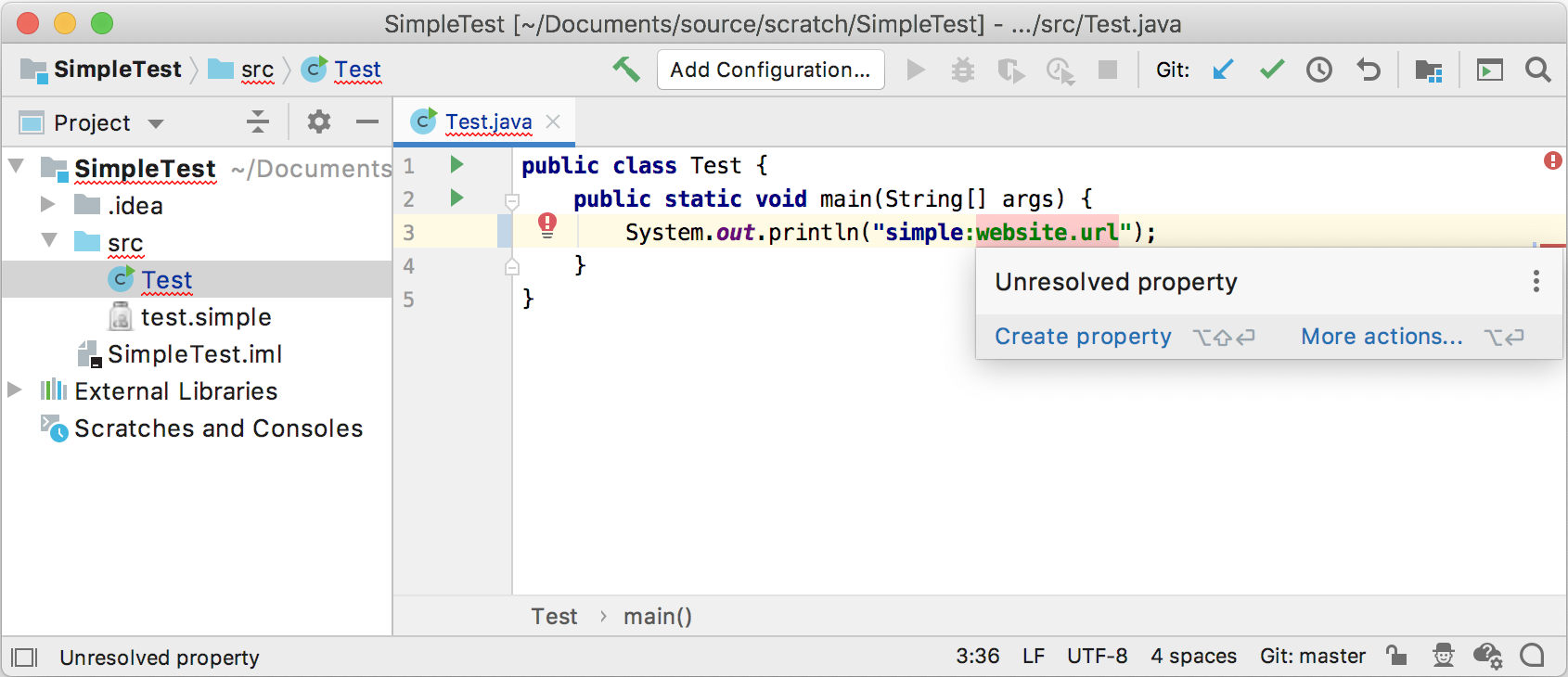
The IDE opens the test.simple file and adds website.url as a new key. Add the new value jetbrains.com for the new website.url key.
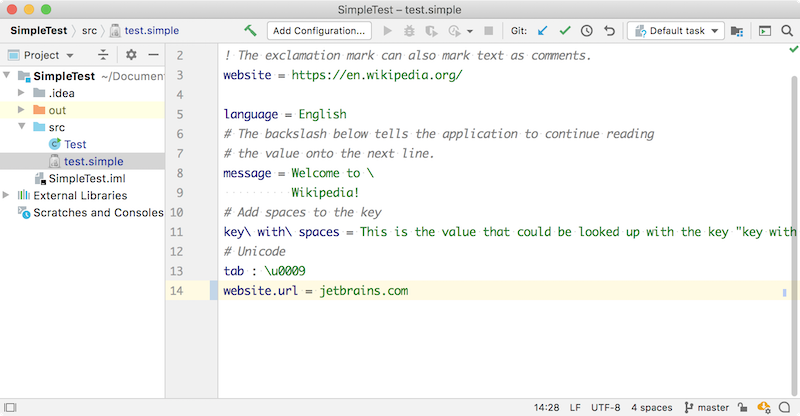
Now switch back to the Java file; the new key is highlighted as valid.