Creating a Plugin Project
This section explains how you can create a new plugin project from scratch using the wizard. Optionally, you can import an existing project or import a project from external models. You can also add a new plugin module to the current IntelliJ Platform project. For more information, refer to the IntelliJ IDEA Web Help.
Creating an IntelliJ Platform Plugin Project
On the main menu, choose
. The New Project wizard starts.
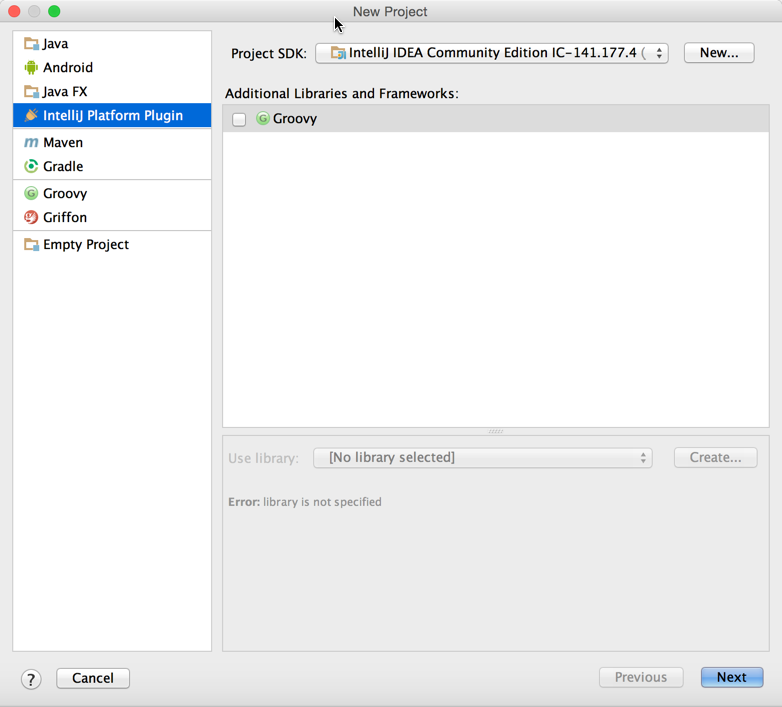
Select IntelliJ Platform Plugin project type.
Click Next button.
Set the desired project name.
Click Finish to generate project structure files.
Go to
to customize project settings if required.
Creating an IntelliJ Platform Plugin Module
Select
and choose the IntelliJ Platform Plugin module type.
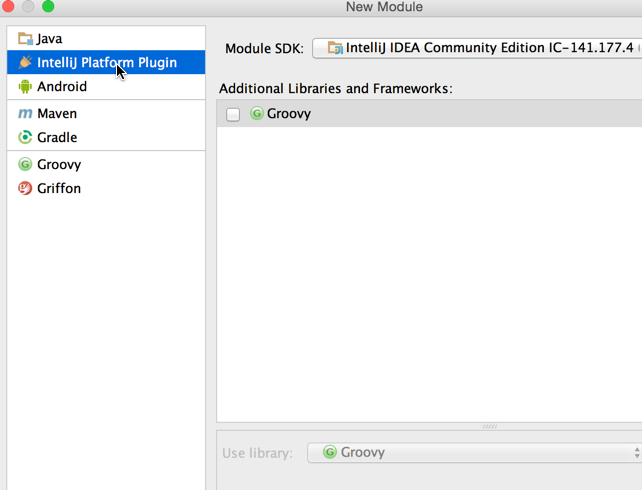
Enter your desired plugin name.
Go to
and select the newly created IntelliJ Platform SDK as the default SDK for the plugin module:
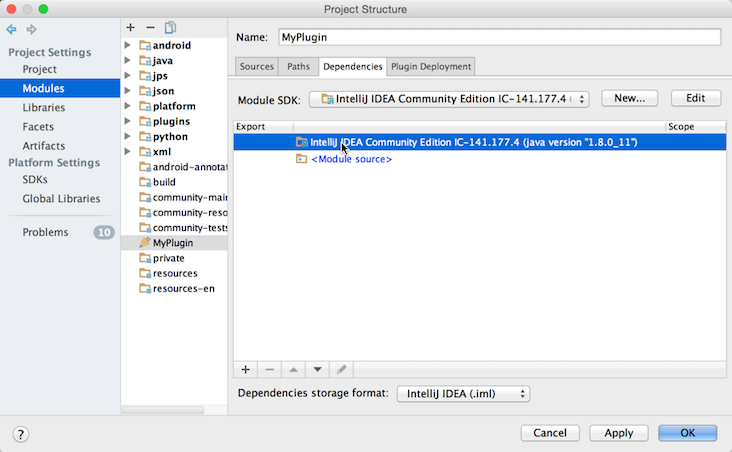
Adding Code to the Project
Before running the new project, add some code to provide simple functionality. See the Creating Actions tutorial for step-by-step instructions for adding a menu action.