7. Annotator
注释器有助于根据特定规则突出显示和注释任何代码。
7.1。
定义注释器
在本教程中,我们将在Java代码中注释我们的属性的用法。
让我们考虑一个以“simple:”开头的文字作为我们财产的用法。
package com.simpleplugin;
import com.intellij.lang.annotation.*;
import com.intellij.openapi.editor.DefaultLanguageHighlighterColors;
import com.intellij.openapi.project.Project;
import com.intellij.openapi.util.TextRange;
import com.intellij.psi.*;
import com.simpleplugin.psi.SimpleProperty;
import org.jetbrains.annotations.NotNull;
import java.util.List;
public class SimpleAnnotator implements Annotator {
@Override
public void annotate(@NotNull final PsiElement element, @NotNull AnnotationHolder holder) {
if (element instanceof PsiLiteralExpression) {
PsiLiteralExpression literalExpression = (PsiLiteralExpression) element;
String value = literalExpression.getValue() instanceof String ? (String) literalExpression.getValue() : null;
if (value != null && value.startsWith("simple" + ":")) {
Project project = element.getProject();
String key = value.substring(7);
List<SimpleProperty> properties = SimpleUtil.findProperties(project, key);
if (properties.size() == 1) {
TextRange range = new TextRange(element.getTextRange().getStartOffset() + 7,
element.getTextRange().getStartOffset() + 7);
Annotation annotation = holder.createInfoAnnotation(range, null);
annotation.setTextAttributes(DefaultLanguageHighlighterColors.LINE_COMMENT);
} else if (properties.size() == 0) {
TextRange range = new TextRange(element.getTextRange().getStartOffset() + 8,
element.getTextRange().getEndOffset());
holder.createErrorAnnotation(range, "Unresolved property");
}
}
}
}
}
7.2。
注册注释器
<annotator language="JAVA" implementationClass="com.simpleplugin.SimpleAnnotator"/>
7.3。
运行该项目
让我们定义以下Java文件并检查IDE是否解析了属性。
public class Test {
public static void main(String[] args) {
System.out.println("simple:website");
}
}
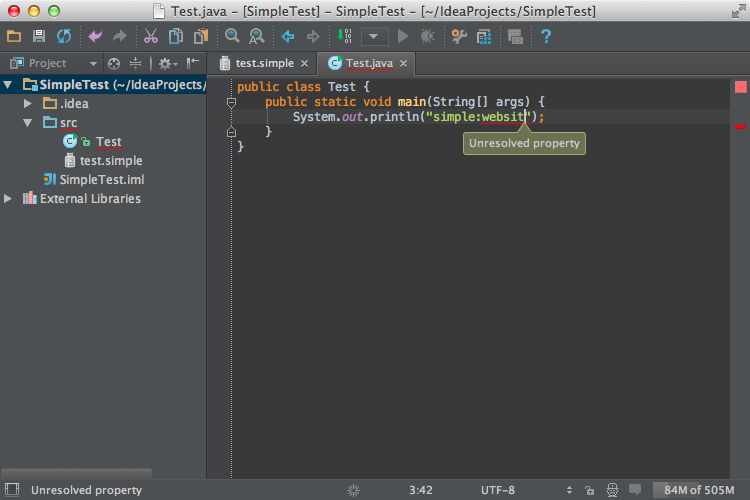
Last modified: 11 May 2019