Creating a Plugin Project
本节介绍如何使用“新建项目”向导从头开始创建新的插件项目. (可选)您可以导入现有项目或从外部模型导入项目. 您还可以将新插件模块添加到现有的 IntelliJ Platform 项目中.
有关更多信息,请参阅IntelliJ IDEA Web帮助.
创建IntelliJ平台插件项目:
- On the main menu, choose File | New | Project. The New Project wizard starts.
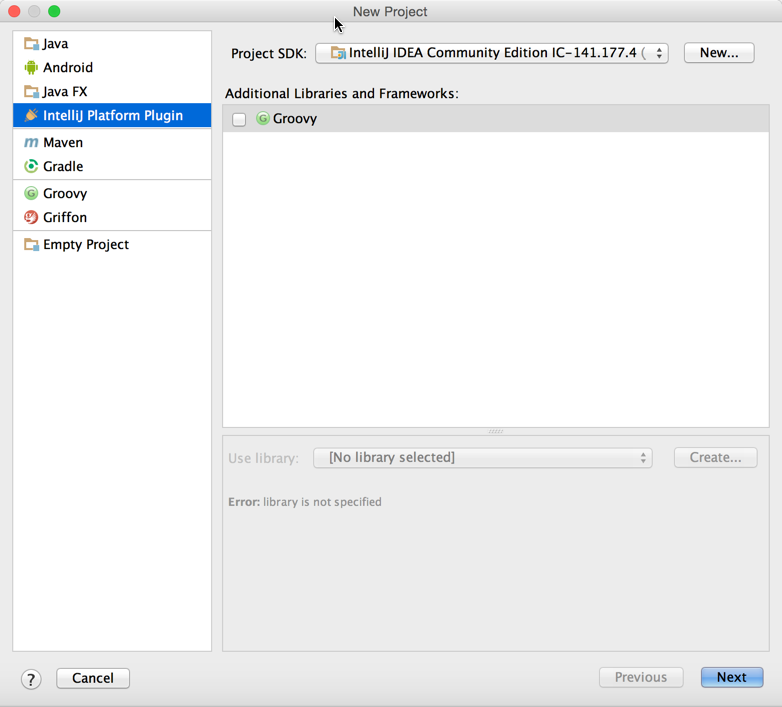
- Set IntelliJ Platform Plugin project type
- Click Next
- Set desired project name
- Click Finish to generate project structure files
- Go to File | Project Structure to customize project settings if required
To Create an IntelliJ Platform Plugin Module
- Select File | New | Module and choose the IntelliJ Platform Plugin module type
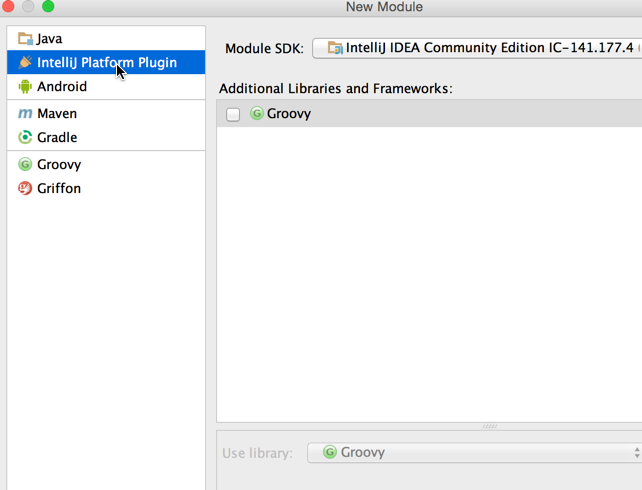
*输入您想要的插件名称.
- Go to File | Project Structure and select the newly created IntelliJ Platform SDK as the default SDK for the plugin module:
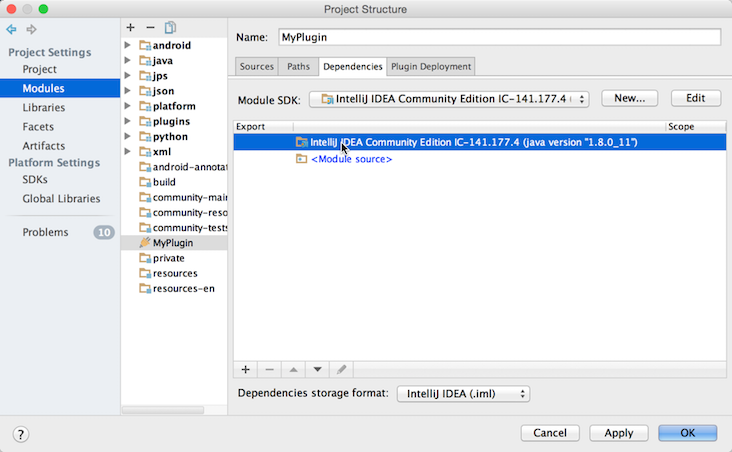
Last modified: 11 May 2019